How To Implement “finally” block in AWS Step Functions
Problem Statement
If you’re not familiar with AWS Step Functions, it is a service where we can create state-machines to orchestrate asynchronous tasks in workflows without worrying too much about any underlying infrastructure and operations. I’ve been using it a lot recently, and I’d like to share the way I implement a finally block in a Step Functions state machine.
In a workflow, there could be some operations that need to be executed no matter what happens, for example, cleaning up temporary resources that are created at the beginning of the workflow. If we relate to Java language, it is similar to what we do with finally block.
try {
// Do something
} catch (SomeException ex) {
// Handle exception
} finally {
// The things that must happen no matter what
}
In AWS Step Functions, the default behavior when a state reports an exception is to fail the execution entirely, which means the rest of the state in the state machine will not be executed. Step Functions provides the feature to catch exceptions (please refer to Error Handling in Step Functions), but there is no explicit feature for the finally block.
Solution
I figured that we could use Catch field with the wildcard exception name States.ALL to implement the finally block. Let’s start with a simple example:
{
"Comment": "An simple example",
"StartAt": "DoSomething",
"States": {
"DoSomething": {
"Type": "Task",
"Resource": "arn:aws:states:${region}:${account}:activity:DoSomethingActivity",
"Next": "Cleanup"
},
"Cleanup": {
"Type": "Task",
"Resource": "arn:aws:states:${region}:${account}:activity:CleanupActivity",
"End": true
}
}
}
This is a state machine that has only one step then clean up, and we don’t have any error handling in it yet.
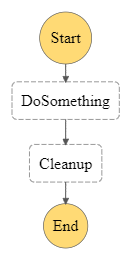
If the state DoSomething gets any exception, either thrown from inside the activity or thrown by Step Functions due to timeout, etc., the state Cleanup will not be executed.
Simple Case
Now, let’s implement our finally:
{
"Comment": "An simple example with Catch",
"StartAt": "DoSomething",
"States": {
"DoSomething": {
"Type": "Task",
"Resource": "arn:aws:states:${region}:${account}:activity:DoSomethingActivity",
"Catch": [
{
"ErrorEquals": [
"States.ALL"
],
"ResultPath": null,
"Next": "Cleanup"
}
],
"Next": "Cleanup"
},
"Cleanup": {
"Type": "Task",
"Resource": "arn:aws:states:${region}:${account}:activity:CleanupActivity",
"End": true
}
}
}
I added the Catch field in the state of DoSomething. It uses the wildcard States.ALL to catch almost all exceptions and make Cleanup to be the fallback state. In this way, Cleanup will be executed no matter if DoSomething succeeds or fails.
Note that the “catcher”, as called so by AWS documentation, has a ResultPath field, this is because the output of an exception will be its diagnose data and it usually should not overwrite the payload of the state machine. You can use "ResultPath": null" to ignore the exception output, or, use something like "ResultPath": "$.exception" to put the exception output in a certain JSON field of the payload.
Not too bad, right? But what if the workflow has 10, or even 100 states?
How about a complex state machine?
Yes, the example above is oversimplified, it is very usual that a state machine has multiple states. One straightforward way could be to add the same catcher in every single state of the state machine, but that will be too much of repeating. I’d like to share two options that I found more elegant than that. But I need to point out that, according to the syntax of Amazon States Language (the JSON language to describe a state machine), only Task, Parallel, and Map state can have Catch filed. I hope you find the following options make sense considering this restriction.
Option 1: Wrap the workflow body within a Parallel state which has only one branch
{
"Comment": "An simple example using Parallel",
"StartAt": "Prepare",
"States": {
"Prepare": {
"Type": "Task",
"Resource": "arn:aws:states:${region}:${account}:activity:PrepareActivity",
"Next": "WorkflowBody"
},
"WorkflowBody": {
"Type": "Parallel",
"Branches": [
{
"StartAt": "DoSomething",
"States": {
"DoSomething": {
"Type": "Task",
"Resource": "arn:aws:states:${region}:${account}:activity:DoSomethingActivity",
"Next": "DoSomethingElse"
},
"DoSomethingElse": {
"Type": "Task",
"Resource": "arn:aws:states:${region}:${account}:activity:DoSomethingElseActivity",
"End": true
}
}
}
],
"Catch": [
{
"ErrorEquals": [
"States.ALL"
],
"ResultPath": null,
"Next": "Cleanup"
}
],
"Next": "Cleanup"
},
"Cleanup": {
"Type": "Task",
"Resource": "arn:aws:states:${region}:${account}:activity:CleanupActivity",
"End": true
}
}
}
In this option, the state machine has three states: Prepare, WorkflowBody, and Cleanup. WorkflowBody encapsulates the main steps of the workflow, and it has the catcher associated. Therefore, if the steps DoSomething and DoSomethingElse throw any exception, it will be caught by the Catch field of WorkflowBody and Cleanup will be executed anyway.
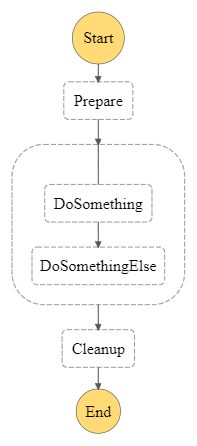
Option 2: Create a separate state machine for the workflow body and execute it from the one has the catcher
{
"Comment": "An simple example with invoking another state machine",
"StartAt": "Prepare",
"States": {
"Prepare": {
"Type": "Task",
"Resource": "arn:aws:states:${region}:${account}:activity:PrepareActivity",
"Next": "WorkflowBody"
},
"WorkflowBody": {
"Type": "Task",
"Resource": "arn:aws:states:::states:startExecution.sync",
"Parameters": {
"StateMachineArn": "arn:aws:states:${region}:${account}:stateMachine:WorkflowBody",
"Input": {
"AWS_STEP_FUNCTIONS_STARTED_BY_EXECUTION_ID.$": "$$.Execution.Id",
"yourData.$": "$.fromPayload"
}
},
"Catch": [
{
"ErrorEquals": [
"States.ALL"
],
"ResultPath": null,
"Next": "Cleanup"
}
],
"Next": "Cleanup"
},
"Cleanup": {
"Type": "Task",
"Resource": "arn:aws:states:${region}:${account}:activity:CleanupActivity",
"End": true
}
}
}
In this option, there will be two state machines defined for one workflow. The first one, which is the code above, defines the prepare and cleanup states and uses arn:aws:state:::states:startExecution.sync to invoke the second state machine. And the second state machine will contain the main steps of the workflow.
Consideration of two options
These two options work well, but I’d personally prefer Option 1. The main cons of Option 2 are: (1) it will consume more quota of the API StartExecution, therefore, higher risk of getting throttled; (2) There are more pieces of infrastructure in our stack, including multiple state machines, the IAM policy for a state machine invoking another (please refer to IAM policies), etc.
One more thing to take into consideration is that the wildcard States.ALL is not a superset of all exceptions, so the way I showed in this article is not technically a real finally. As the documentation said, States.Runtime errors will not be caught with a Retry or Catch statement of States.ALL. But fortunately, States.Runtime is usually caused by the incorrectly defined input/output in the state machine. I hope that kind of problem should be captured by your tests, rather than during the runtime.
Conclusion
In a state machine defined in AWS Step Functions, we can use Catch field with States.ALL wildcard to execute the steps that need to happen no matter what, for example, cleaning up resources.
When there are multiple states in the state machine, one possible way is to encapsulate the main workflow body in a Parallel state with the catcher associated. An alternative is to create a separate workflow and invoke one from another, which has some downsides.
It’s also important to notice that States.ALL does not catch all exceptions like States.Runtime. Testing the state machine is very necessary.